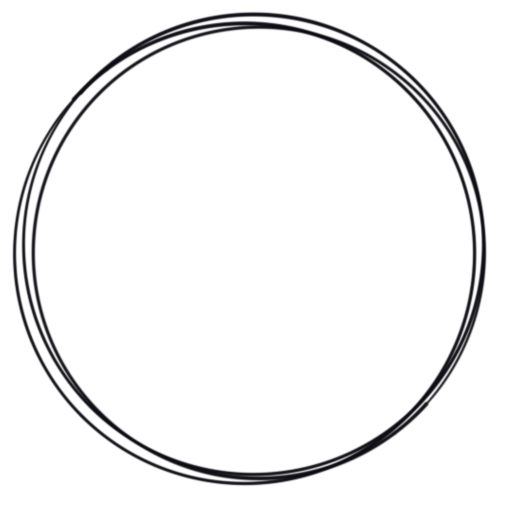I. Introduction to Lightroom Classic
A. Overview of the software and its features, focusing on first two modules
B. Explanation of the Lightroom Classic workflow
C. Setting up Lightroom Classic for the first time
II. Importing and Organizing Photos
A. Importing photos into Lightroom Classic – see task
B. Explanation of metadata and how to add it to photos
C. Understanding how to use keywords and other organizational tools
- Collections, collection sets and Smart Collections
III. Basic Editing in Lightroom Classic
A. Overview of the Develop Module and its features
B. Explanation of the adjustment tools in Lightroom Classic
C. Practical exercises for basic editing tasks such as exposure correction, color correction, and sharpening
IV. Advanced Editing Techniques in Lightroom Classic
A. Explanation of how to use the HSL and Tone Curve tools for advanced color correction – see task
B. Understanding how to use the Graduated and Radial Filters for selective editing
C. Explanation of how to use the Spot Healing Brush and Clone Stamp tools for retouching
D. AI and masking
E. Going from LR to PS to LR and when that makes sense
V. Publishing and Exporting Photos
A. Overview of Publishing and Export
B. Explanation of Plug-ins
VI. Tips and Tricks for Using Lightroom Classic
A. Explanation of how to use the Presets and Snapshots features for efficient editing
B. Understanding how to use the Library Filter Bar and Collections for organizing and finding photos
C. Overview of Lightroom Classic’s collaboration and sharing features
D. Syncing LR classic to Web and iPad
E. LR album sharing
VII. Conclusion
A. Review of key concepts and techniques covered in the class
B. Final thoughts and advice for continuing to use Lightroom Classic.
C. Q&A