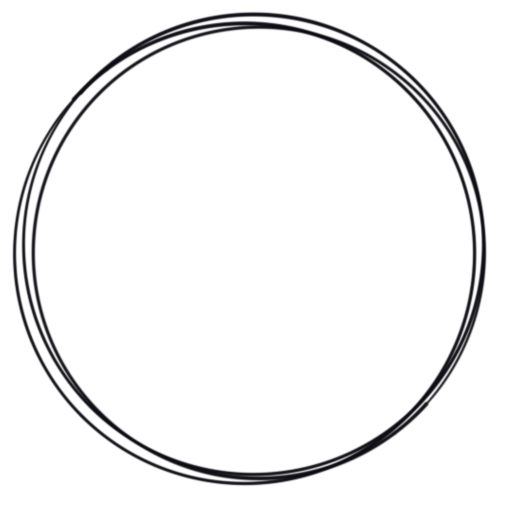Hey there!
Do you have a mountain of unedited vacation pics scattered everywhere on your desktop? Fear not, I'm here to help. I've been using Lightroom Classic since before it was a subscription so I know the tricks and want to share them with you!
🌟 Check Out My NEW Lightroom Class! 🌟
Tailored for enthusiastic beginner photographers with an itchy shutter finger, or just people who want to start getting organized, this 3-hour, in-studio class is your guide to breezing through those post-trip culls and edits.
No matter if you're just starting out or you've got a few photo albums under your belt, my class will steer you through sorting your files, sprucing them up with pro presets, and turning those 1,500 images into some gallery-worthy shots. And maybe a zine!
Give your photos the spotlight they deserve. Hop on board, make those pixels pop, and keep those memories vibrant while you still remember what it all looked like.
Enroll now at the link below or in the menu and let's make your next photo gallery unforgettable! Learn more about Lightroom Classic and what free goodies you'll get in the class below.
Why Lightroom Classic and not Lightroom CC?
Lightroom Classic is the gold standard in the photography industry, and for good reasons:
- Powerful Editing Tools: It offers non-destructive editing, advanced color correction, and precise adjustments, with AI masking.
- Organizational Features: With keyword tagging, metadata management, and customizable sorting, it simplifies photo management.
- Batch Processing: Edits can be applied to multiple photos simultaneously, saving time.
- Adobe Ecosystem Integration: It integrates seamlessly with other Adobe products for a smooth workflow, including your iPhone or iPad.
- RAW File Support: It supports RAW files from numerous cameras, providing editing flexibility.
- Presets and Profiles: Users can apply predefined looks or create their own for consistent styles.
And we'll look at it all (see the course outline here.)
What will you get (besides snacks?)?
- You'll get a free comprehensive keyword list straight out of stock photography land to help you with your images.
- Lightroom Classic keyboard shortcuts
- Free presets in vintage film styles, 10 images to play with, and a cheat sheet on when to use them.
- An organizational and editing system you can adopt or tailor to your needs.
- A fun zine template to play with (remember those?).
- A comprehensive tour of Lightroom, set up so it is functional for you.
What do you need for class?
- An Adobe Lightroom classic subscription*
- A laptop computer and charger
- Adobe Lightroom Classic installed
- an iPhone or iPad if you have one, with Lightroom Mobile installed
*if you are hesitant about paying for another subscription, I do get it. I tried to get around it for years but when I finally caved, it saved me so much time. I wasn't constantly looking for work-arounds to get things to work or talk to each other. Tutorials made sense because I had the same tools! And my camera files were supported. Now, I get the updates, the new stuff to play with and cool new features and the best part is that I don't have to think about it - it (usually) just works.
Event Details
- From: April 21, 2024
- To: April 21, 2024
- Starting at: 01:00 PM
- Finishing at: 04:00 PM
Event Price
- USD 195.00
Address
- Sourwood Studio
- 2300 Ivey Road
- Chapel Hill, NC
- 27516
- United States
- 919 323-5053